Changelog 26
Released December 6, 2023
General
-
Switching organizations is now possible if you belong to multiple organizations in KryptoGO Studio.
-
Sidebar and Overview: Shows studio modules available to the current organization.
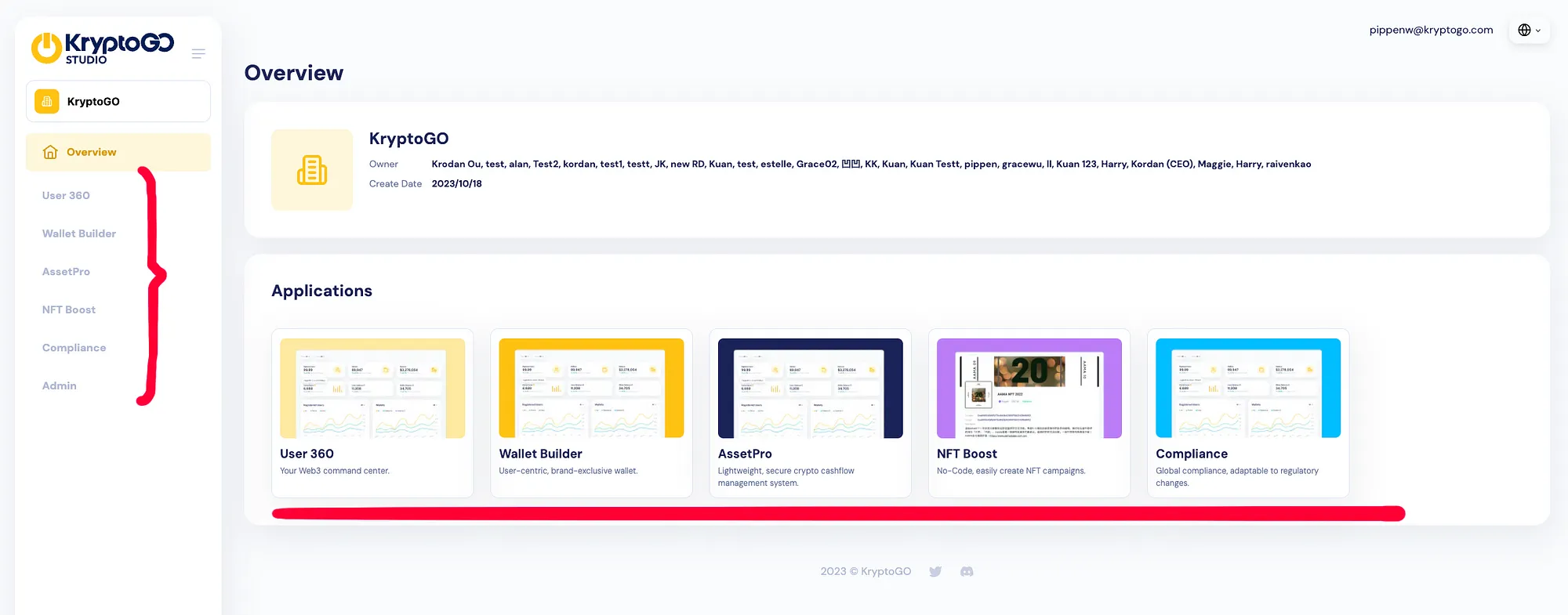
-
Multi-language support: English, Chinese, Japanese, Spanish, Vietnamese
User 360
-
User 360 Admins can see the list of users and their information (including KYC status) in User 360 > Audience.
-
Click on the user to see the user’s DNA -- even more detailed information on the user's profile and activity. Data shown can include user's email, phone, legal name, wallet addresses, and wallet balances (EVM wallets for now).
tipA user is defined as anyone who has sent in a KYC request, or signed up to use the wallet through this organization. Different KYC statuses include: approved, rejected, pending.
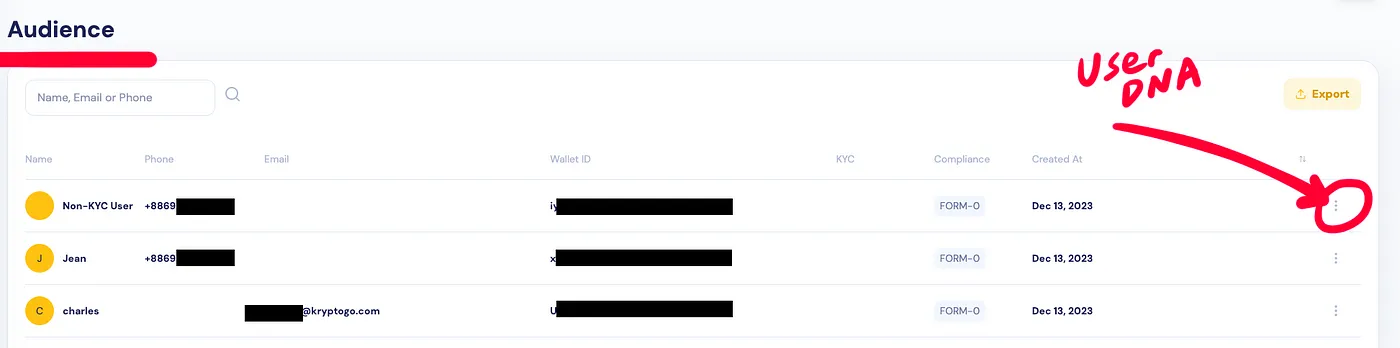
Go to User 360 > Data > Compliance to see related Compliance information of the organization, including:
- number of KYC (Form, IDV, and CDD) events.
- KYC statuses (approved, pending, rejected)
- For more information on what these mean, refer to Compliance.
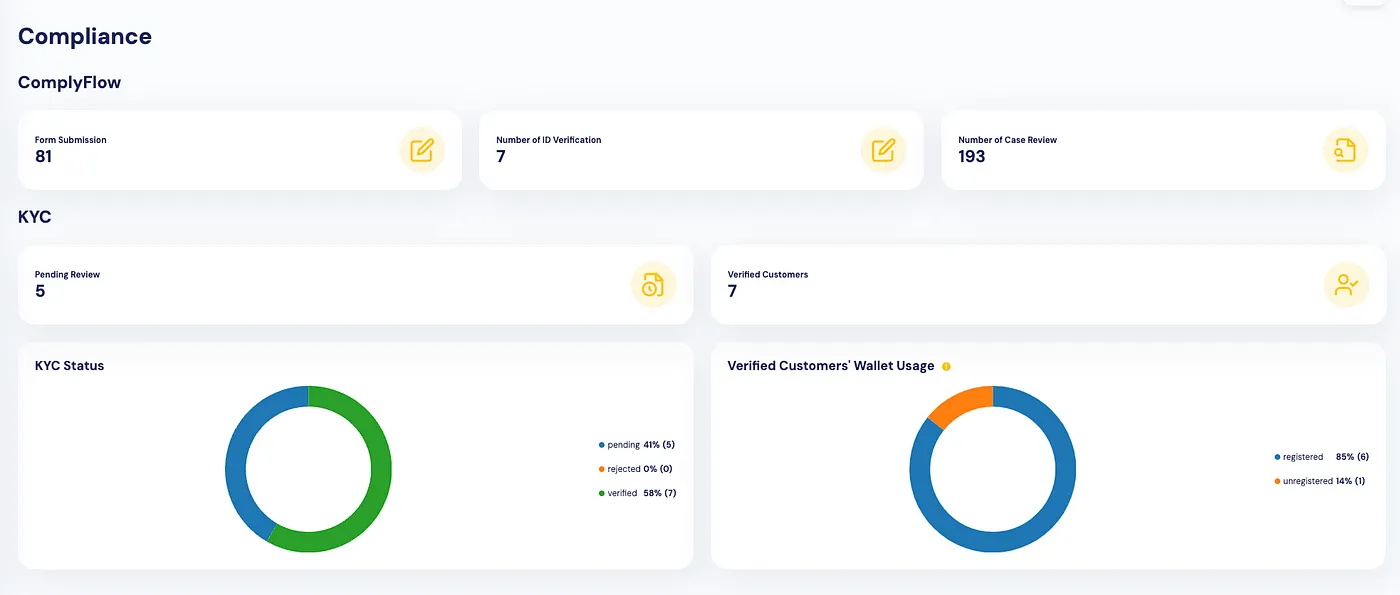
Bugfixes
- Fixed a bug where data would not show up in User 360 for verified users.
- Fixed a bug where unverified users would have their KYC timestamp default to 1970/01/01.
- Fixed a bug where newly invited AssetPro admins would not be able to see the transactions history.
- Fixed a bug where refreshing AssetPro > Treasury multiple times would result in an error due to API restrictions.
- Fixed a missing line break in AssetPro > Send.
- Fixed the missing country code when looking up a phone number via AssetPro.
- Optimized the AssetPro transaction footer for single pages.